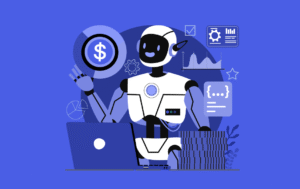Do you know how to keep your Windows 10 PC running like new without hiring an expensive computer technician? Whether you are a tech-savvy user or someone still learning to operate a PC, protecting and maintaining its performance is essential. In this blog, we’ll introduce you to five free PC repair software for Windows 10. Each of these tools has unique features that can help you boost your computer’s speed, fix system errors, and optimize performance. We’ll also cover the benefits of using PC repair software to enhance your overall computing experience, from preventive maintenance to resolving technical issues. Read on to learn more about each software and choose the best one!
What Are the Benefits of Using PC Repair Software?
PC repair software is designed to identify and fix problems that can cause slow performance, crashes, and data loss on Windows computers. Resource-intensive apps can cause a lot of problems with your computer. However, you can fix these issues using PC Repair Software and get your computer working correctly again. It also protects against potential data loss or damage to the operating system caused by app crashes, helping to save time and trouble. Additionally, it identifies the sources of slow performance through the computer and helps improve speed. PC repair software is also helpful in protecting against malicious tracking cookies. It is compatible with Windows 11, 10, 8, and 7. In summary, PC repair software can guarantee regular computer maintenance and minimize the technical hitches that interfere with your work.
Advanced System Repair Pro
Advanced System Repair Pro is a highly recommended PC repair software available for free to Windows 10 users. It is designed to fix all Windows PC issues with just one click. It works by cleaning up unnecessary clutter and junk, erasing online browsing history and untrusted access to protect your privacy, optimizing browser settings to speed up internet surfing, managing startup items, and automatically boosting ram. It can also clean up junk files and data to prevent excessive storage. Although the free version is adequate, the Pro version has extra features available. With Advanced System Repair Pro, you can keep your PC running efficiently and effectively.
Windows Security Troubleshooter
Windows 10 users don’t have to spend much time and money figuring out software issues. Several free solutions are available online that can help. Windows 10 has a built-in troubleshooter that can identify and fix common problems. The Windows Security Troubleshooter, a separate tool available for download, scans your PC for security issues and ensures all security features are enabled and working fine. It’s part of a range of more than 20 built-in troubleshooters that can fix problems with the operating system. Another popular solution is Microsoft’s Windows Software Repair Tool, which can restore Windows 10 to its default settings, repair Windows apps, and update the device. These solutions can help fix software issues in no time and at no cost.
PC Repair Tools
Windows 10 can encounter issues, such as crashes or slow processes, that may require repair tools. However, there are numerous free PC repair software options available that can help. The PC Repair USB, System Repair and Recovery Suite, Boot Fix, and Windows Software Repair are some of the available tools. Windows Repair is a one-stop-shop tool that can automatically diagnose and repair common issues related to Windows. Microsoft has also introduced the Windows Software Repair Tool to help reset Windows 10 to default settings and update your device. Windows 10 includes a built-in troubleshooter that can detect and fix many common problems. For comprehensive repair software usage, it is recommended that users create a system restore point before running any repair tool.
Windows Software Repair Tool from Microsoft
Microsoft provides a Windows Software Repair Tool that can be used to troubleshoot and fix software issues on Windows 10 devices. The tool can restore Windows 10 to its default settings, repair Windows 10 apps, and update the device. Windows Repair is another useful repair tool for Windows 10 that can fix many complicated and common problems automatically. However, it is recommended that users create a system restore point before using any of these repair tools. Other repair tools like PC Repair USB and System Repair and Recovery Suite are also available. Still, the Windows Software Repair Tool from Microsoft is a great option for those wanting a free tool from a reliable source.
Verdict!
PC repair software can significantly enhance computer reliability, eliminate corrupt files, increase the computer’s speed, fix registry errors, and protect it from harmful viruses. Advanced System Repair Pro helps fix common computer problems, optimize system performance, and protect your computer. Windows Security Troubleshooter automatically detects and fixes malware and other security-related issues. PC Repair Tools diagnose and fix system issues by running a scan, while the Windows Software Repair Tool from Microsoft ensures that the software installed on your computer is stable and current. Free PC repair software ensures that your computer is running smoothly and is protected from harmful viruses. Download one of this software to keep your computer healthy and secure.